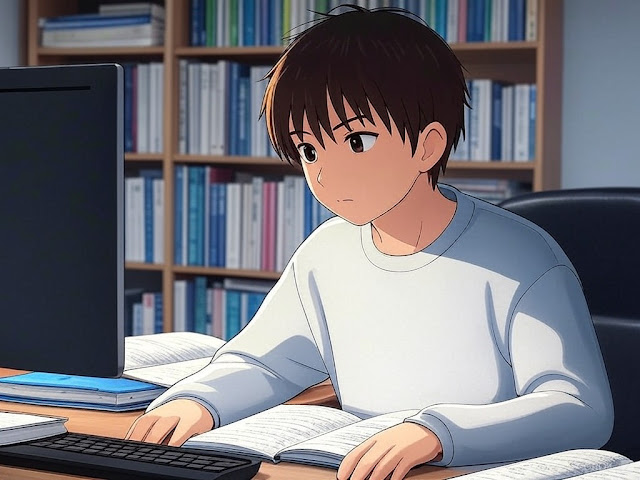 |
| Studant at library with PC and books |
Hello, I'm Daniel Costa and I'm currently in the final phase of the Materials Engineering course at the Faculty of Engineering of the University of Porto, preparing myself for the job market. As a way to remember the concepts studied and create a record of what I learned throughout the course, I started the project of this website, where I talk about the area of Materials Engineering and the concepts related to it.
What is studied in a Materials Engineering course can be divided into 3 phases:
· First Phase: Introduction to Materials Engineering, with basic disciplines common to all engineering and an introduction to the concepts of Materials Engineering, such as the main groups of materials, their properties, how they are generated, how to measure them and what are their applications;
· Second Phase: Deepening in Materials Engineering and Science, where there is a deepening of the properties of materials, their causes and applications, as well as the subdivisions of the main groups and their characteristics and what are the different production methods and how they change the properties of materials;
· Third (and last) Phase: Preparation for the job market, with a lot of practice and greater depth in the methods of evaluation and production of materials, as well as the development of skills transversal to the job market, such as production management, quality management, use of specialized software and how to select materials according to the needs of application or even how to develop a new material. Finally, the course concludes with a project where the studant can work in a company or research institution.
In the next days, I will talk about the initial phase of the course, in which basic skills for any engineer begin to be developed. One of these skills is knowing how to use computing power to speed up work. Hence the study of tools such as programming languages and software. In materials engineering, these software are mainly based on concepts from physics, chemistry, and materials science, described and analyzed mathematically so that they can be understood by the computer. These concepts are the basis for understanding the properties of materials and their behavior in the different conditions of use and predicting possible failures. This allows you to correctly select the material and its production method according to the application for which it is intended.
One of the subjects I studied in the initial phase was Computing and Programming. There I had my first contact with the Visual Basic (VB.NET) programming language, which although little used today, is quite powerful and is still maintained by its creator, Microsoft, being accepted in the main tools in the area, mainly in the form of VBA (Visual Basic for Applications). Although not as popular as Python, C#, and others, VB.NET has a smooth learning curve compared to other languages, mainly due to its close syntax to the English language. This makes it easier to understand the programming logic, which is common to any programming language and can serve as a basis for learning other languages later. This is an important point, as the technology market is dynamic and the featured languages change over time, but the fundamentals of programming are maintained. Therefore, a good learning of the fundamentals, whether in VB.NET or in any other language, should be the focus of learning here.
I confess that I even thought about learning another language instead of reviewing VB.NET, but as I am already familiar with the syntax of VB.NET, because of the practicality of Windows Forms and because I am using Excel a lot (which can make use of VBA), I preferred to do this review because it would be faster and I could use the rest of the time studying other things.
First Steps to VB.NET Coding
To code in VB.NET you need to use an IDE, which in this case is the Microsoft Visual Studio Community, which is free for use software. The installation process is very simple and intuitive, but if there are any doubts, you can consult the official documentation at:
https://learn.microsoft.com/en-us/visualstudio/install/install-visual-studio?view=vs-2022
I installed the modules for programming in a .NET desktop environment, which includes, among other resources, Visual Basic and Windows Forms, which allows us to easily create the Graphical User Interface (GUI), which is composed of the visual resources of the programs.
With the software installed, it is important to familiarize yourself with your environment: know how to create and save a project, choose what type of project you want, in this case a project VB.NET with Windows Forms, and recognize the basic structure of the program:
When creating a VB.NET project with Windows Forms, it is important to keep in mind that the program will be divided into two parts: the visual, composed of form (window), buttons, text boxes, checkboxes, labels, etc.; and the code part, where blocks of code are associated with these visual resources.
An example of a simple program that adds two numbers together is:
Where on the first image we have a Form with a Button, two TextBox and three Labels, of which one is used to present the answer to the sum. On the second one we have a code, where the values entered by the user are associated with variables of the double type, which has its added value associated with a third variable. Then a message is displayed in the response label that says "the sum is " and displays the value of the variable as string. There is also an error message that is displayed in a new window if the user enters non-numeric values.
All of this is activated only when the "calculate sum" button is clicked.
For a more functional calculator, we can add a ComboBox, which allows us to select which operation will be performed:
In the first image, we have a form similar to the previous one, with a button, text boxes and labels, with the difference that a ComboBox was added with four selection options: + , - , * , /.
Similarly, the code is also similar to the first one, with variable declaration and code binding when interacting with the controls. The addition of the read of the chosen operation in the Listbox is read in and saved in the variable in the line:
operacao = cmbOperacao.SelectedItem
which is then read in the line:
Select Case operacao
In order to be associated with one of the cases:
Case “+”, Case “-” etc.
We can also observe that, in addition to the condition of the values being numeric, there is an error message if no operation is chosen and there is also a condition in the division - the second number being different from zero, respecting the condition of the operation and avoiding a programming error.
With these two small software applications, I've already been able to review various concepts such as syntax, variable declaration, operators, and the use of conditionals, as well as the use of different controls like Labels, TextBox, Buttons, and ComboBox. This allowed me to refresh both programming fundamentals and the integration of code with the graphical user interface.
In the coming days, I will continue my studies in VB.NET and programming fundamentals in order to build a foundation for more complex programs applicable to materials engineering.






Comments
Post a Comment